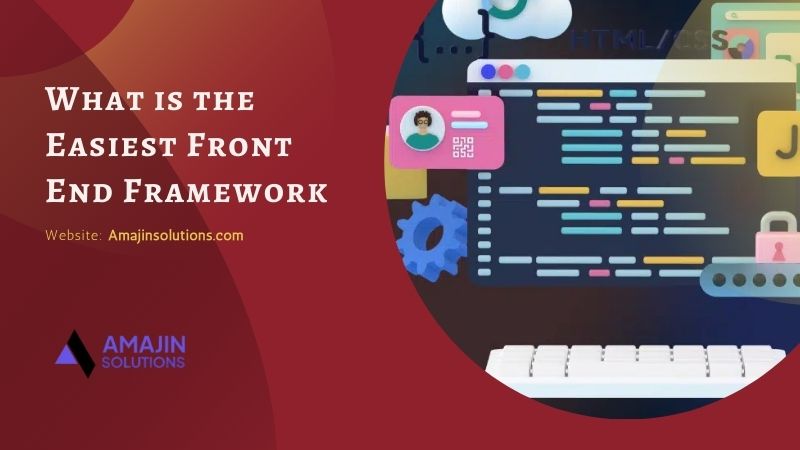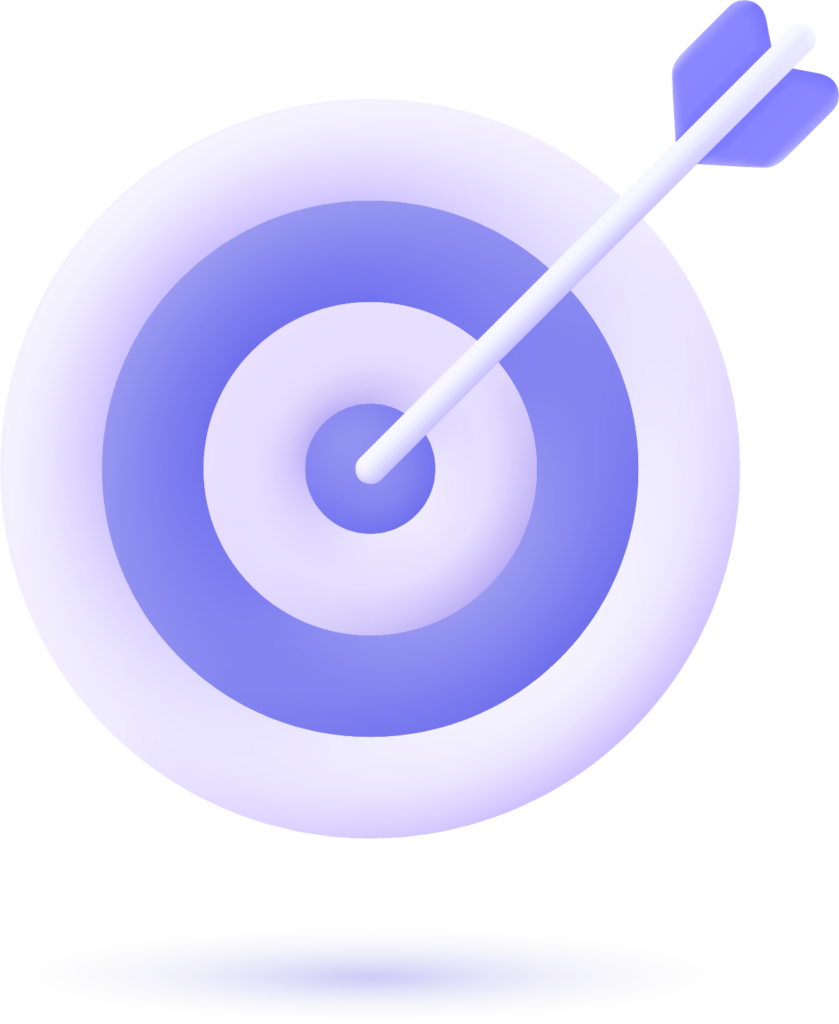Creating a responsive website has become a necessity in today’s digital world. People browse the internet on various devices like smartphones, tablets, and desktops. A responsive design ensures your website looks great and functions well, no matter the screen size. To make this process easier, developers use front-end frameworks. These tools save time and effort, providing pre-designed templates, reusable code, and easy customization.
In this post, we’ll explore some of the top front-end frameworks for building responsive websites. Whether you’re new to web design or have some experience, this guide will help you understand which framework might suit your needs.
Bootstrap – The All-Time Favorite
Bootstrap is one of the most popular front-end frameworks. Developed by Twitter, it offers pre-designed components like buttons, forms, and navigation bars. What makes Bootstrap stand out is its responsive grid system. This allows you to create layouts that adapt seamlessly to different screen sizes.
Real-Life Example
Imagine you’re building a portfolio website to showcase your skills. Using Bootstrap, you can quickly create a gallery of your work. The grid system ensures your images look neat on a laptop and rearrange beautifully on a mobile device.
Why Choose Bootstrap?
- Easy to learn, even for beginners.
- Tons of free templates and themes available.
- Large community support for troubleshooting.
Foundation – Robust and Responsive
Foundation, by Zurb, is another powerful framework for responsive design. It’s similar to Bootstrap but focuses more on customizability. With Foundation, you can build websites tailored to your specific needs without being restricted by predefined styles.
Real-Life Example
Consider an e-commerce website that needs a unique look to stand out. Foundation’s flexible grid and components let you create a custom shopping cart, product gallery, and checkout page that align with your brand identity.
Why Choose Foundation?
- Offers advanced features like motion UI for animations.
- Perfect for building unique designs.
- Mobile-first approach ensures excellent performance on smaller screens.
Tailwind CSS – A Modern Favorite
Tailwind CSS is a utility-first framework that has gained immense popularity in recent years. Instead of offering pre-designed components, Tailwind provides utility classes. These classes allow you to style elements directly in your HTML, giving you complete control over the design.
Real-Life Example
Say you’re creating a blog and want a unique header design. With Tailwind CSS, you can use utility classes like bg-blue-500, text-white, and p-4 to style it exactly how you want without worrying about predefined themes.
Why Choose Tailwind CSS?
- Highly customizable and versatile.
- Lightweight, which improves website speed.
- Great documentation and examples to learn from.
Bulma – Simple and Stylish
Bulma is a modern CSS framework that’s simple to use and visually appealing. It follows a mobile-first approach, ensuring your site looks great on smaller screens first and scales up for larger devices. Bulma is purely CSS-based, so there’s no need to learn JavaScript to use it effectively.
Real-Life Example
Imagine building a personal blog. Bulma’s clean design and pre-styled components make it easy to create an elegant website with minimal effort. Its mobile-first approach ensures your readers have a smooth experience on their phones.
Why Choose Bulma?
- Easy to use with minimal setup.
- Clean and modern design.
- Focuses on simplicity and readability.
Materialize – Inspired by Google’s Material Design
Materialize is based on Google’s Material Design principles, making it perfect for those who want a sleek, modern look. It offers components like cards, modals, and responsive grids that are easy to use. Materialize ensures a consistent look and feel across all devices.
Real-Life Example
Suppose you’re designing an app-like website for a fitness tracker. Materialize’s card components can display user stats, while its responsive grid system ensures the layout looks professional on any screen.
Why Choose Materialize?
- Sleek, modern design inspired by Google.
- Pre-built components save time.
- Ensures consistency across platforms.
How to Choose the Right Framework?
Here are a few tips to help you decide:
- Understand Your Project Needs – Simple blogs may benefit from Bulma or Tailwind, while complex apps might need Bootstrap or Foundation.
- Check Customization Options – If you want full control, Tailwind CSS is a great choice.
- Explore Community Support – Frameworks like Bootstrap and Tailwind have large communities for help and inspiration.
- Consider Learning Curve – Beginners may find Bootstrap or Bulma easier to start with.
Conclusion
Building a responsive website doesn’t have to be overwhelming. With the right front-end framework, you can create stunning designs that work seamlessly across devices. Bootstrap, Foundation, Tailwind CSS, Bulma, and Materialize are all excellent choices, each with unique strengths.
Whether you’re a beginner or an experienced developer, these frameworks provide the tools to bring your vision to life. Experiment with a few to find the one that fits your style and project requirements.
“Web design is not just about coding; it’s about creating experiences. Each website you build has the potential to reach and impact people worldwide. Embrace the journey, keep learning, and don’t be afraid to experiment.
If you’ve used any of these frameworks or have tips for responsive design, share them in the comments below. Let’s learn and grow together!”